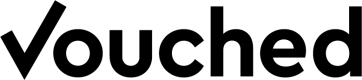CrossCheck
BillingThe CrossCheck feature might have an additional cost, depending on your identity package. Please reach out to our support team before enabling it.
Important Notice: Upcoming Changes to CrossCheck Data VerificationEffective August 19, 2024, Vouched will introduce updates to our CrossCheck product. Please review the information below for more details.
The CrossCheck feature verifies users' identities across various proprietary databases, by crossing two or more of the following parameters:
- Full name
- Physical address
- Phone number
- Email address
- IP address
Starting 8/19/24 - either phone, email, or both are required to return results
The more parameters that are submitted, the more accurate the results
Submitting a CrossCheck job:
There are two main ways to submit a CrossCheck job:
1. CrossCheck as an add-on to IDV:
Using this method can be done by:
- JS plugin - adding
enableCrossCheck = trueto theverificationobject; - Invite API - adding
"enableCrossCheck" : true; or - Ask Vouched team to turn it on to your account for any other integration methods.
The parameters can be submitted as follow:
- Full name - extracted automatically from the ID picture.
- Physical address - extracted automatically from the ID picture.
- Phone number - submitting a
phoneparameter in the JS plugin or API request. - Email address - submitting an
emailparameter in the JS plugin or API request. - IP address - extracted automatically from the request.
2. Submitting a separate CrossCheck job:
By using our CrossCheck API.
The result
CrossCheck results include the following fields:
- Identity Score - the main result parameter, a number between 0 to 1 that indicates the matching score for the candidate.
- Activity Score - a number between 0 to 1 that is based on the number of times the data provided by the user has been observed in online transactions. More usage, the lesser the score. [Deprecated on 8/19/24]
- Age range. [Deprecated on 8/19/24]
- Gender.
- Address
- match
- valid
- Errors
- name [Deprecated on 8/19/24]
- Forwarder [Deprecated on 8/19/24]
- Commercial [Deprecated on 8/19/24]
- type [Deprecated on 8/19/24]
- Email
- Match
- Valid
- Errors
- Days First Seen
- Email Domain Creation Date [Added on 8/19/24]
- Name [Deprecated on 8/19/24]
- Age Range [Deprecated on 8/19/24]
- Auto Generated [Deprecated on 8/19/24]
- Disposable [Deprecated on 8/19/24]
- Phone
- Match
- Valid
- Errors
- Carrier
- Type
- Last Seen Days [Added on 8/19/24]
- Name [Deprecated on 8/19/24]
- Age Range [Deprecated on 8/19/24]
- Prepaid [Deprecated on 8/19/24]
- Commercial [Deprecated on 8/19/24]
- Disposable [Deprecated on 8/19/24]
The above results can be found in your Vouched dashboard and via the webhook response.
The full result is under the result.crosscheck field, while the main identity score is under result.crosscheck.confidences.identity.
JSON example:
[The following response represents all new changes coming on 08/19]
"crosscheck": {
"gender": {
"man": 3.271,
"woman": 0.012
},
"darkWeb": null,
"address": {
"errors": [],
"warnings": [],
"isMatch": true,
"isValid": true,
"name": null,
"ageRange": null,
"type": null,
"isForwarder": null,
"isCommercial": null
},
"email": {
"errors": [
{
"type": "NameMatchError",
"message": "Name match score is below the threshold (0.9)"
}
],
"warnings": [],
"isMatch": false,
"isValid": true,
"name": null,
"ageRange": null,
"isAutoGenerated": null,
"isDisposable": null,
"daysFirstSeen": 992,
"emailDomainCreationDate": "2004-08-26"
},
"phone": {
"errors": [],
"warnings": [],
"isMatch": true,
"isValid": true,
"name": null,
"ageRange": null,
"carrier": "AT&T",
"type": "mobile",
"lastSeenDays": 280,
"isPrepaid": null,
"isDisposable": null,
"isCommercial": null
},
"ageRange": null,
"confidences": {
"identity": 0.73,
"activity": null,
"darkweb": null
}
}When the identity score is below the threshold, the field result.warnings will be true and the job marked in orange.
If neither a phone number nor an email address is submitted, the following error will be returned under each of the error fields:
{
type: "InvalidRequestError",
message: "Phone number and/or email address is required"
}CrossCheck then IDV
Decisioning logic involving Crosscheck and IDV is used to minimize user friction while assuring identity. Here are the steps:
- Perform Crosscheck verification with the user's information
- If Crosscheck
confidences.identitypasses the required threshold, continue with the post verification process - If Crosscheck fails or other criteria such as
genderdo not match, move the user to IDV
Updated 3 months ago