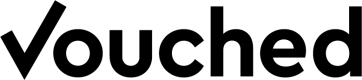FAQ
Commonly asked questions
How do I upgrade my account?
If you signed up with Vouched via Self Serve, you can request an upgrade by logging in to Vouched and navigating to: Settings => Billing. Look for the Request Account Upgrade section towards the bottom of the page. Choose which version you'd like to upgrade to and click Request:
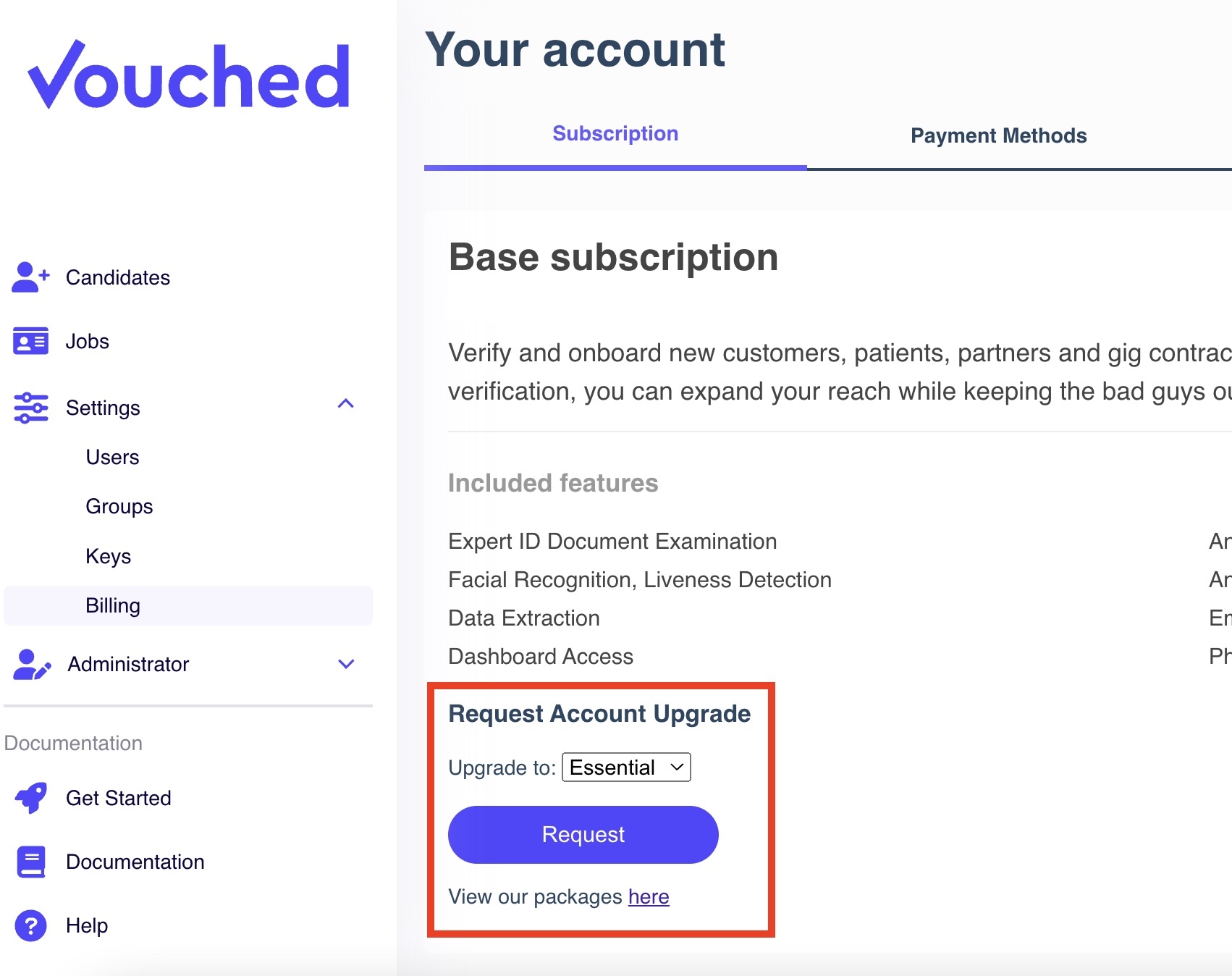
If your billing is managed by Vouched, please reach out to our support team at [email protected].
Does Vouched take control over the camera?
Yes, once the auto-capture feature establishes that the ID/selfie is in optimal conditions to be evaluated, it takes the picture. Because users will often try to take photos in poor conditions (e.g., a dark room) where conditions will never be suitable for a good photo, we provide the ability to revert manual control to the user after a specific number of seconds, configured by you.
I'm using Vouched with the Chrome browser on iOS and the camera is not working. Why?
If you're trying to open a link from Vouched using Chrome on iOS and see a camera error, usually this means you need to enable camera permissions for the Chrome app.
To enable camera permissions for Chrome on iOS, follow these steps:
- Open Settings.
- Choose Chrome.
- Tap the slider button next to Camera.
Once you enable camera permissions, try tapping the Vouched link again. This time, you should see the camera start.

Which languages does Vouched support?
Currently, Vouched supports the following languages: English, Spanish, French, or French Canadian. With the JS plugin, the language can be defined by specifying the locale parameter. See here for more information about configuring the JS plugin.
Will our users be required to upload both the front and back of the ID, if they are not from a country which Vouched requires it for?
Vouched is configurable to your needs. We can configure the flow to require only the front of the ID or both back and front of the ID. As each country organizes information on the back and front of its IDs differently, we should establish your requirements and which IDs are allowed from which countries. (In the United States and Canada, our recommendation is to include both the back and front of the ID to increase extraction, fraud detection, and completion rates, but again this is configurable).
Are there any file size limits when uploading images?
We recommend each image to be approximately 2.5 - 4MB as a best practice.
When using our REST API, there is a 20MB payload limit.
Why did Vouched approve a suspended driver's license?
When a user submits a verification request using a suspended license, Vouched will review the request to identify the user and confirm that the ID is not fraudulent.
Generally, a suspended license can still be used as a valid form of ID and a legal means of identification.
If you see a job approved with a suspended license and want to investigate the user on a deeper level, you may be interested in our Anti-Money Laundering or Crosscheck options.
Please feel free to contact our sales team if you are interested in adding these features to your account.
What is liveness verification and how do I set it up?
Liveness verification helps ensure that the person completing verification is a real, live individual and not a static image or spoof. It’s used during selfie capture to detect natural human movements and prevent fraudulent activity.
Vouched offers five liveness verification options (terms in brackets [] represent the JS argument name):
- Enhanced [enhanced]: Uses a short video stream to detect a range of natural movements and depth cues for the highest level of liveness assurance. (Recommended)
- Open and close mouth [mouth]: The user opens and closes their mouth to verify responsiveness.
- Look straight ahead [straight]: The user takes a selfie, and Vouched detects subtle facial movements.
- Look left, look right [orientation] : The user moves their face side to side to confirm presence and motion.
- Distance check [distance]: The user moves closer to and farther from the camera to confirm 3D movement.
Recommendation: Use enhanced for the most reliable and secure liveness detection experience.
You can learn how to configure liveness settings in the JS plugin here.
Can we divide jobs to sub-groups?
Yes, you can create as many sub-groups as you need, allocate unique keys for each of them, and separate them in the dashboard.
- In your dashboard under Settings>Groups, create sub-groups as needed.
- Navigate to Settings>Keys and scroll down to the bottom of the page.
- Create secret keys for your new sub-groups. Remember, for the JS plugin use the public key, for API or Mobile SDK use the secret key
- Allocate the new unique keys for each of your sub-groups.
From now on, jobs that run via a sub-group key will have their sub-group name attached under the ID. Another option is to filter by sub-groups in the filters menu.
Can we customize Vouched to use our logo and colors?
Yes, our JS plugin can be fully customized. You can change the logo, colors, and even the text to make sure it meets your needs and matches your brand.
You can view a full list of theme parameters in our theme object documentation.
Why is my job stuck in an "Active" status?
When a user completes a Vouch verification, the job status should update to Approved, Failed, or Warning.
If a job's status is Active for a long period of time, usually this means the user did not finish the Vouch verification process. They may still need to upload their ID, take a selfie, or perform an additional step to complete the verification process.
If the user does not complete the Vouched process, the job will remain in an Active status indefinitely until the process is completed.
Is it possible to add identification documents to Vouched templates?
Of course, we're adding new IDs from countries around the globe all the time. We encourage you to reach out to our support team with any ID that you need and is not supported yet.
You can see a full list of IDs we currently support here.
I noticed some verification requests are failing, even when the ID and selfie are legitimate. Why are my requests failing?
If you notice a failed verification request and have confirmed that the ID and selfie is legitimate, Vouched may still decline an ID for various reasons. Some common reasons include:
- Poor photo quality (blurry, edges of the ID missing)
- Poor lighting or visibility
- Glasses, hat, or other accessories cover the user’s face on photo submission
- Unsupported or unrecognized identification document
If a verification fails, you can always manually review the job. You can learn how to manually review jobs here
Does Vouched Support Military IDs?
No. Due to compliance reasons, Vouched does not support or recognize US Military IDs.
Updated 2 months ago