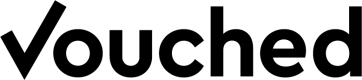Jobs
On the Jobs page, you can see a list of all the verification jobs that have been run in your Vouched account.
Click Jobs on the left menu
If applicable, filter the verification jobs using the top form
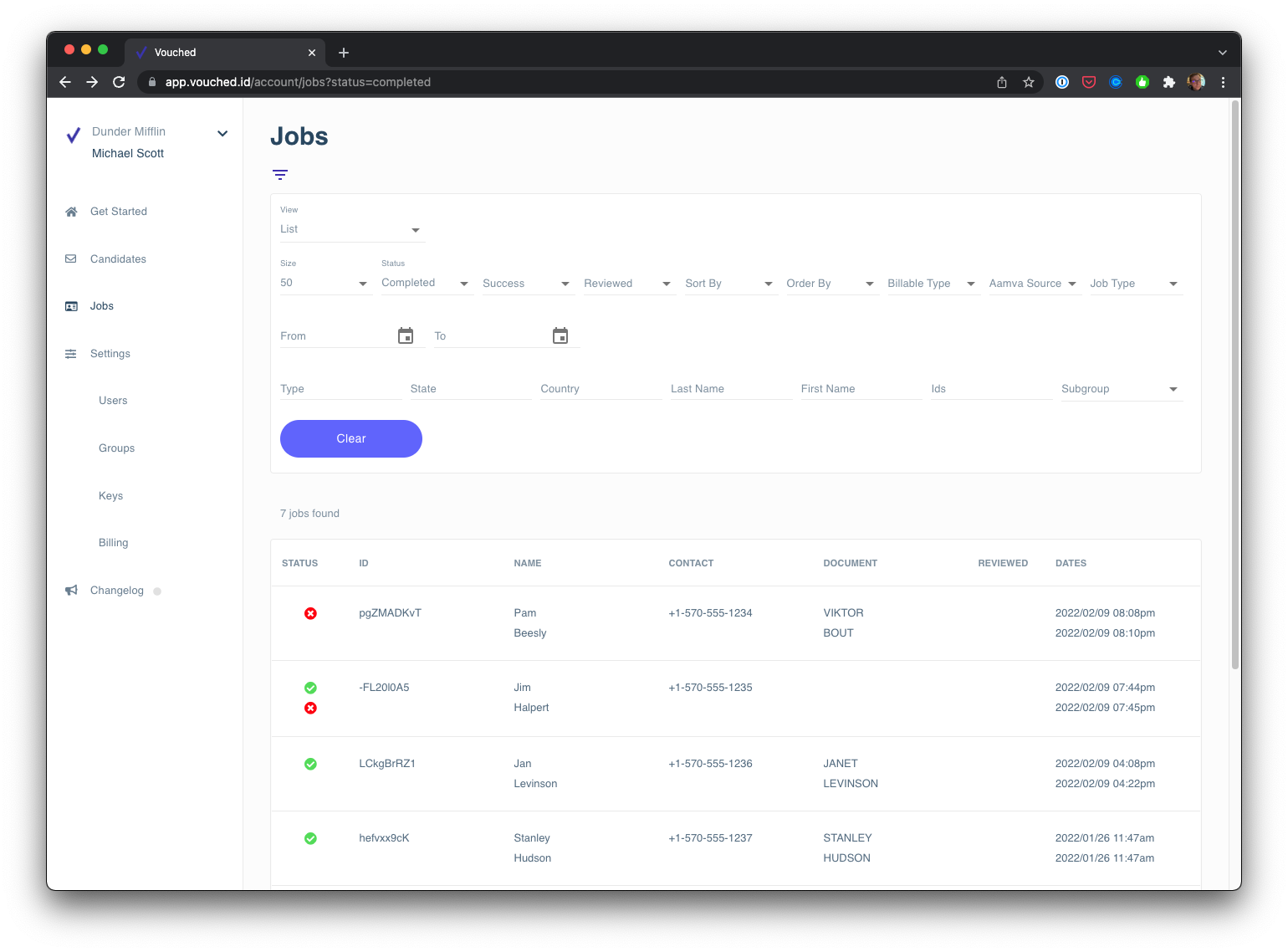
Statuses
Jobs have the following status:
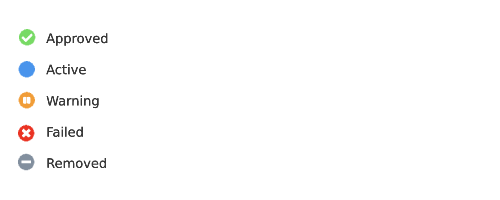
- Approved - The verification process has been completed and approved
- Failed - The verification process has failed
- Active - User is in the process of being verified
- Removed - The job was deleted by the account admin
- Warning - The verification process was completed and may require a review. For example: ID was expired, candidate was rejected by CrossCheck.
Job Details
When you click on a job in the list, the Job Details page will open. This page shows the job’s result, including extracted data and any additional information relevant. Customers can also delete, edit, or download the job result as a PDF.
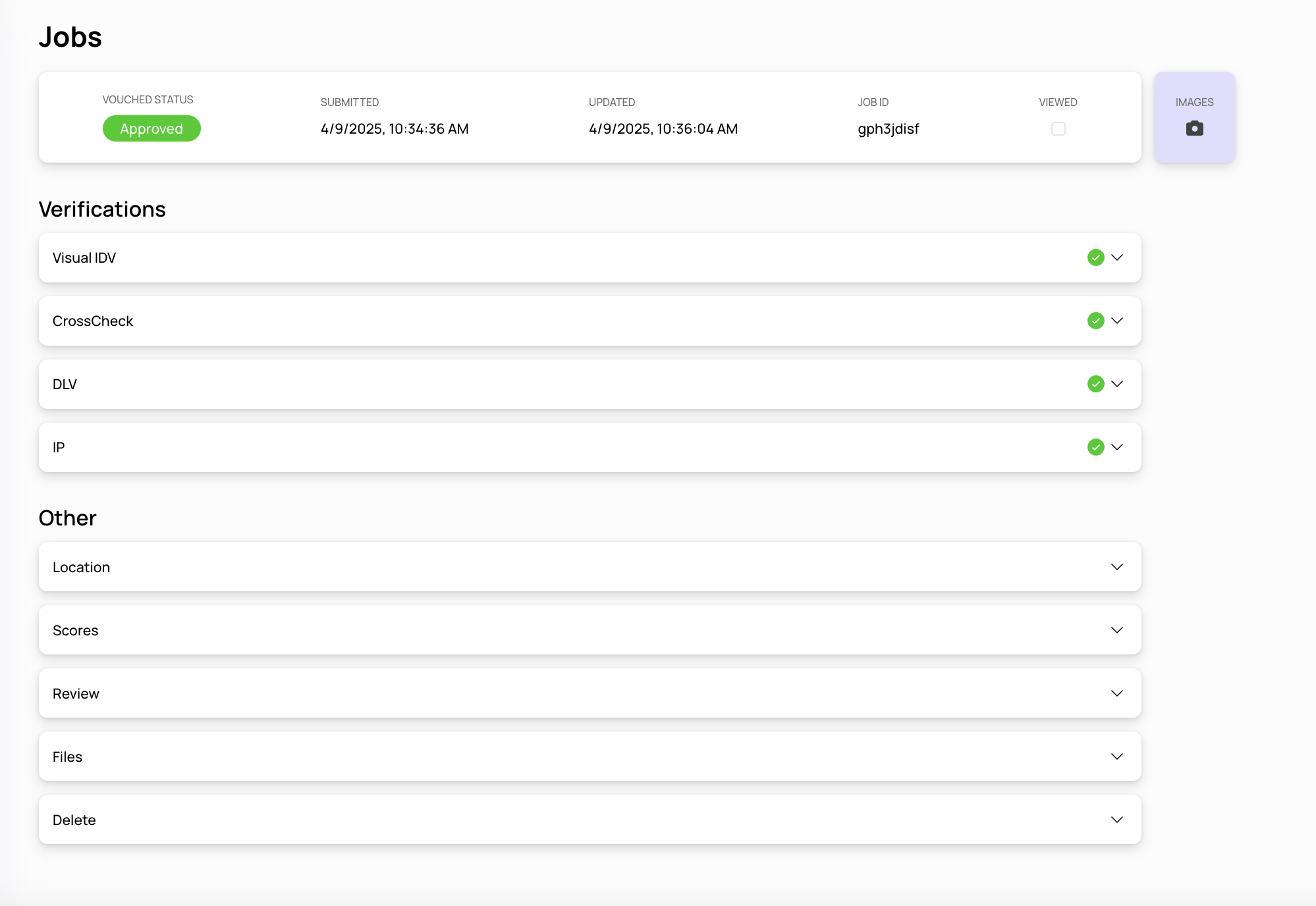
Verifications:
Available tabs:
- Visual IDV
- CrossCheck
- DLV
- AML
- IP
- DOB
- SSN
Each tab shows the result of a specific verification. Results can be either approved, approved with a warning, or rejected. These statuses contribute to the overall job result.
Other:
Available tabs:
- Location
- Scores
- Review
- Files
- Delete
These tabs contain additional information or allow actions such as editing, downloading, or deleting the job.
Updated 3 months ago