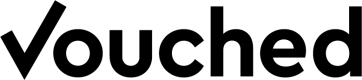Mobile Handoff
The JS Plugin has the ability to recognize a person's device (mobile, OS) and show the QR Code or SMS options if the person is on a desktop. It prompts the user to either scan a QR Code or input a mobile number to send an SMS message to. Verification continues on the person's mobile device. Once completed, control is given back to the desktop application. This allows for desktop onboarding while leveraging the user's superior mobile camera.
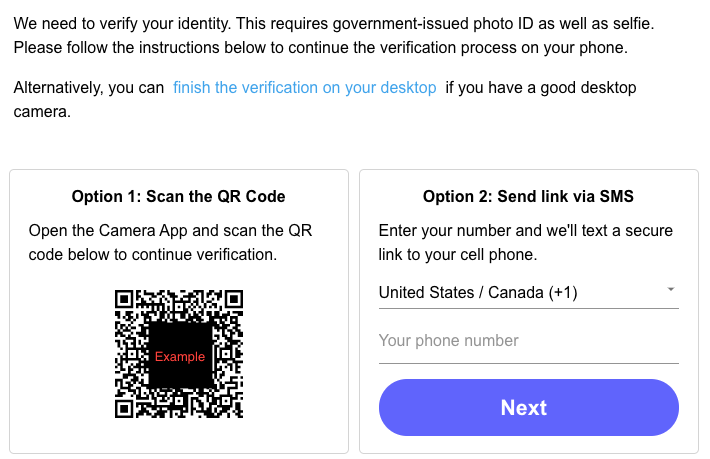
Example Mobile Handoff Screen
Enabling Mobile Handoff
In order to enable the Mobile Handoff functionality, set the crossDevice, crossDeviceSMS, and crossDeviceQRCode parameters to true.
For the mobile handoff option, a new job is created during each refresh, to generate a token to be used on the mobile device. However, empty jobs are not billable.
Once the verification is completed, the JS callback onDone is called on the desktop.
Disabling the Option to Continue on Desktop
By default, when the plugin is accessed from the desktop with handoff enabled, an option is displayed that allows the user to continue the verification flow on the desktop:
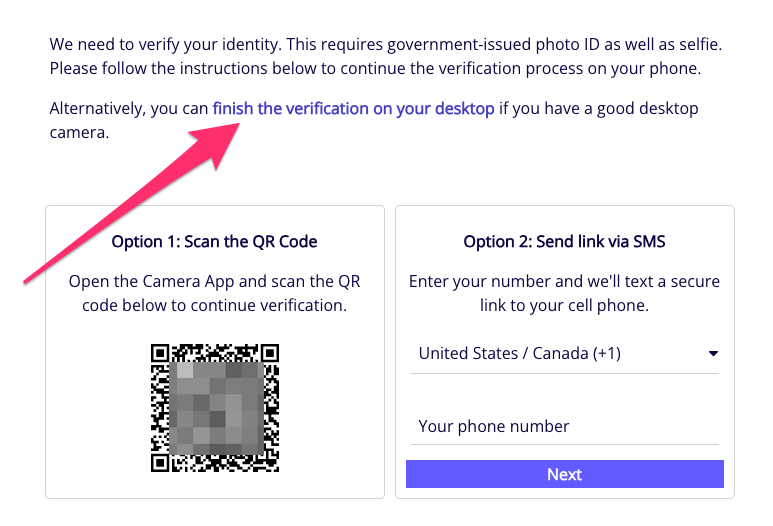
This option can be turned off by setting content.crossDeviceShowOff to false. For example:
{
...
crossDeviceQRCode: true,
crossDeviceSMS: true,
content: {
crossDeviceShowOff: false
}
}Custom Domain
The handoff forwards the verification to a Vouched hosted site. We offer the capability to host the site with a custom domain for a monthly fee. If you would like this feature, configure a CNAME for your domain that points to i.vouched.id
# nslookup custom.customer.com
Server: 8.8.8.8
Address: 8.8.8.8#53
Non-authoritative answer:
custom.customer.com canonical name = i.vouched.id.
Name: i.vouched.id
Address: 34.120.27.192Once this is completed, email us at [email protected] with the subject "Request Custom URL Feature" and provide the CNAME evidence.
SMS Handoff
We currently support SMS handoff to US (+1), CA (+1), and UK (+44) phone numbers. Users outside those countries will need to scan the QR code instead.
Updated 22 days ago