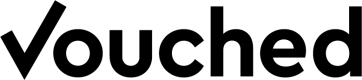Keys
API Keys are required to use Vouched SDKs and APIs. To create or recreate keys, click Keys in the Dashboard menu.
Only one of each key type can be active at a given time. Recreating a key will immediately invalidate the previous key.
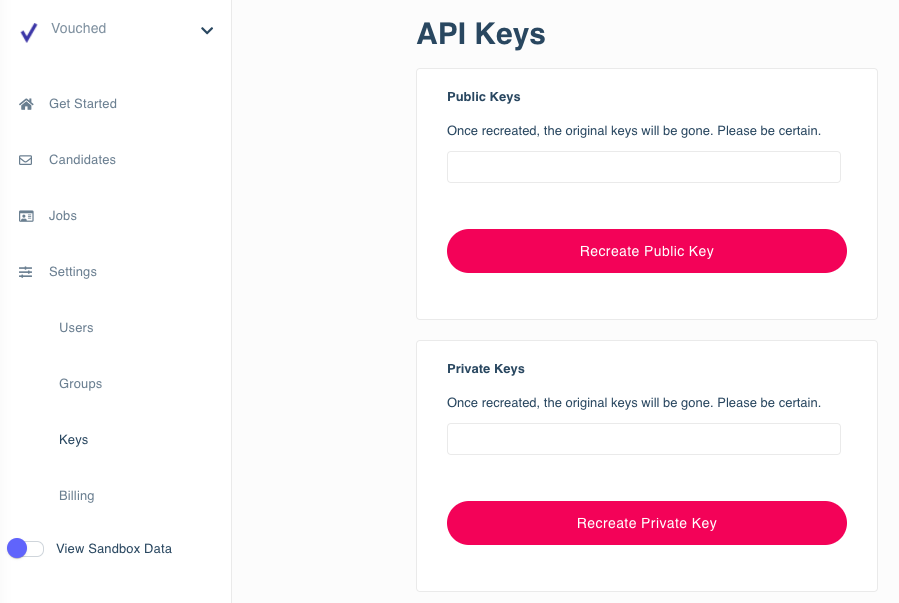
API Keys screen in the Dashboard
| Key Type | Description | Use Case |
|---|---|---|
| Private key | Used for security-sensitive backend operations such as removing jobs | API Authentication |
| Public key | Used for submitting jobs via user facing SDKs | JS Plugin, Mobile SDKs |
| Signature key | Used for security sensitive backend operations such as securing the webhook | Webhooks |
Group Keys
You can create a separate set of keys for each group. This allows you to use a different key for each use case or interface you integrate with (such as your web app or mobile app).
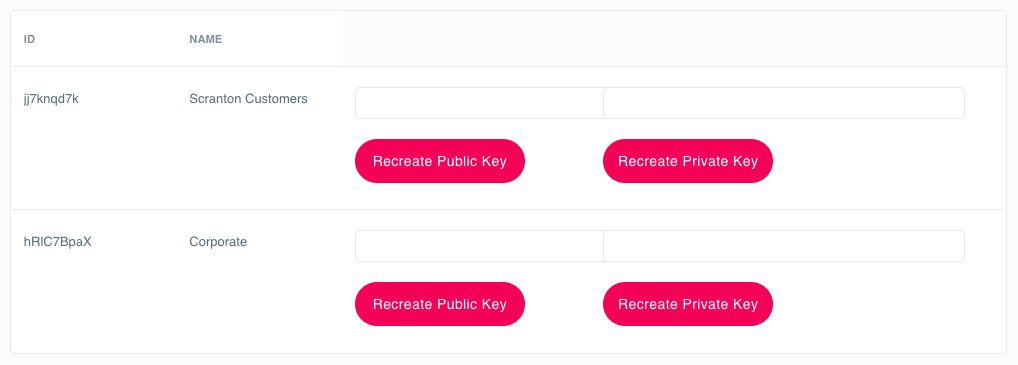
Group keys example
Updated 3 months ago