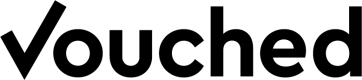PDF Reports
As part of getting back verification results and storing them on your end, a PDF report is attached to each job. Each report contains all the information about the candidates, extracted data, verification, and additional checks results, and pictures.
There are two ways to download the report:
1. Via an API call
Use the download pdf API: Download Job PDF
1. Download manually via the dashboard
Each report can be downloaded through the File tab in the dashboard:
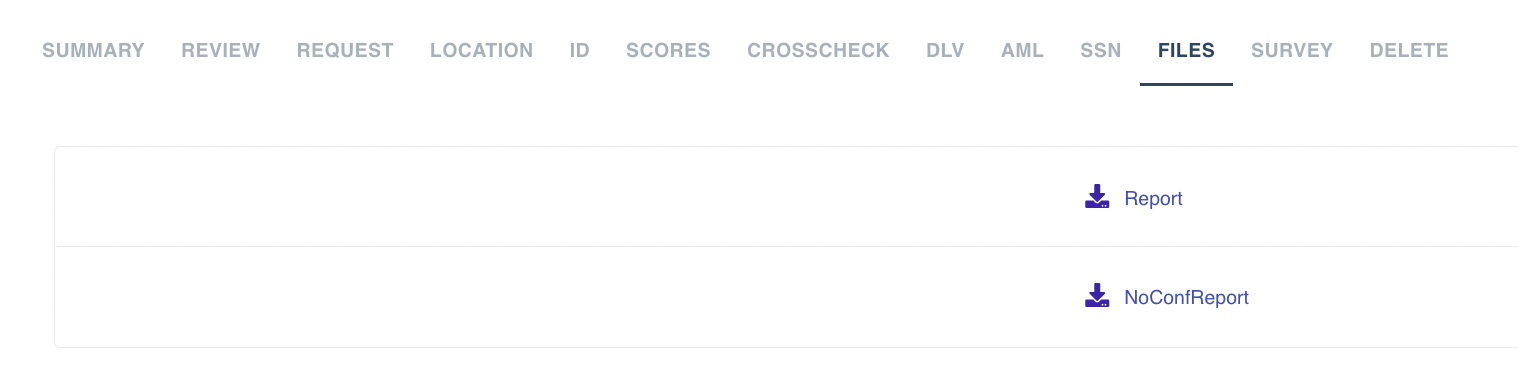
*NoConfReport is a report without the confidence scores section.
Updated 3 months ago